Published the May 18, 2020
All you need to know about Webhook Integration (Beta Version)
Webhook is a method of sending notifications using HTTP POST callbacks which are small code snippets linked to a web app.
In this dynamic era, we are consistently evolving from static websites to real-time applications. Several apps using real-time communication have revolutionized the digital world by making communication easier than it ever was. APIs are extremely mainstream as every new web app today will have an API. Not only that but also there are two ways by means of which your apps can communicate with each other to share information: polling and webhooks. As one of our developers explains it: Polling is like knocking on your friend’s door and asking if they have any sugar while Webhook is like someone tossing a bag of sugar at your house whenever they buy some i.e. while APIs offer responses when you ask for them, webhooks facilitate communication by presenting the information even before asking for it.
What is a Webhook?
Webhook is a ‘software hook over the web’. It is an automated message sent by apps at the occurrence of an event. In simple terms, a webhook can be defined as a method of sending notifications (much like SMS notifications) using HTTP POST callbacks which are small code snippets linked to a web app.
Since Webhooks are events that trigger an action that is majorly used for communication between systems, and you can utilize them to provide your application with fast & easy integration with any CRM or ERP, Popup screen, automatic call back, and to any outbound campaign.
Webhooks follow an event-based output mechanism. Each subscribed event (that can be changed) triggers a set of actions that happen without asking for it, as soon as the event takes place. It can be used to trigger events like web-callback that are pre-defined by Ziwo.
For example, as soon as the client approaches the website, they are notified with the information that they might be seeking without asking for it by defining a technical or business process at their end. The process is based here on using webhook which increases customer engagement and helps in the overall growth of the company.
What are the Advantages of using a Webhook
1. Seamless Third-Party Integration
Webhook helps to have real-time (or close to it) information about specific events. Thus, third parties don’t need to contact Ziwo in order to set up the technical or business processes. surely, it lightens the development and accounts for an automated system. You don’t have to check for new information. Instead, when something happens, the system pushes the data to your system whether it’s in your in-house system or an application that’s not yet integrated.
2. Synchronizes with a system in real-time
It’s easier to get information through HTTP requests than polling with their API. From dealing with payment gateways to changes in the code, webhooks are an efficient way to get several tasks done. Alongside this, it enables real-time interactions with APIs.
3. Great at managing files, documents and creating reports
By just telling where to send the HTTP POST request, you shall get the notification telling what exactly happened. A large waste of time and resources is saved since you don’t need to poll for a list of all your files. Or else you’ll need to monitor, keep a record of new updates and sync that information across all the servers that need those updates.
4. An efficient tool for sending information
Instead of asking continuously about calls or emails, webhooks let you process, handle, or reply to it automatically. It is done since an HTTP POST request with information gets sent to the URL that you define.
5. Processes Data efficiently
The use of webhooks permits you to create a powerful and integrated workflow across several distinct applications that are unaware of each other. We can even have webhook based log searches for servers.
What is Webhook integration?
Webhooks integration can be enabled only by the admin. Moreover, It allows automatic notifications without constantly polling the API. It also gives you access to a new rule action to set up a URL that will receive an HTTP request every time the rule is triggered.
The operation of Webhook is quite simple. It delivers data to other applications in real-time, to retrieve data immediately.
- The initial step is to tell the first app — Ziwo, in this case — the webhook URL of the app that needs the data.
- Register the webhook by registering the URL to notify once on the occurrence of an event through the UI or API.
- Now the created route has the logic that will be executed as soon as the event occurs. So the primary point of the system is to notify but not to keep a track of the occurring events.
- The other system is notified through the chosen URL, and alongside, it can respond to it. This route should be accessible through an HTTP POST request. A POST method facilitates the exchange of information through HTTP. The body has information regarding the event and also about the user and time.
- This happens through a simple event-notification via HTTP POST. An HTTP POST occurs when something happens, and most webhooks will POST data in JSON(typically) or XML.
- Following this process, data parsing is performed by the corresponding script (say PHP, C#, or JSP) on a web server.
- The URL writes the location for the script leading to data processing in the POST request.
- Post this stage, the Central Data Storage accesses data from all data warehouses for ease of maintenance.
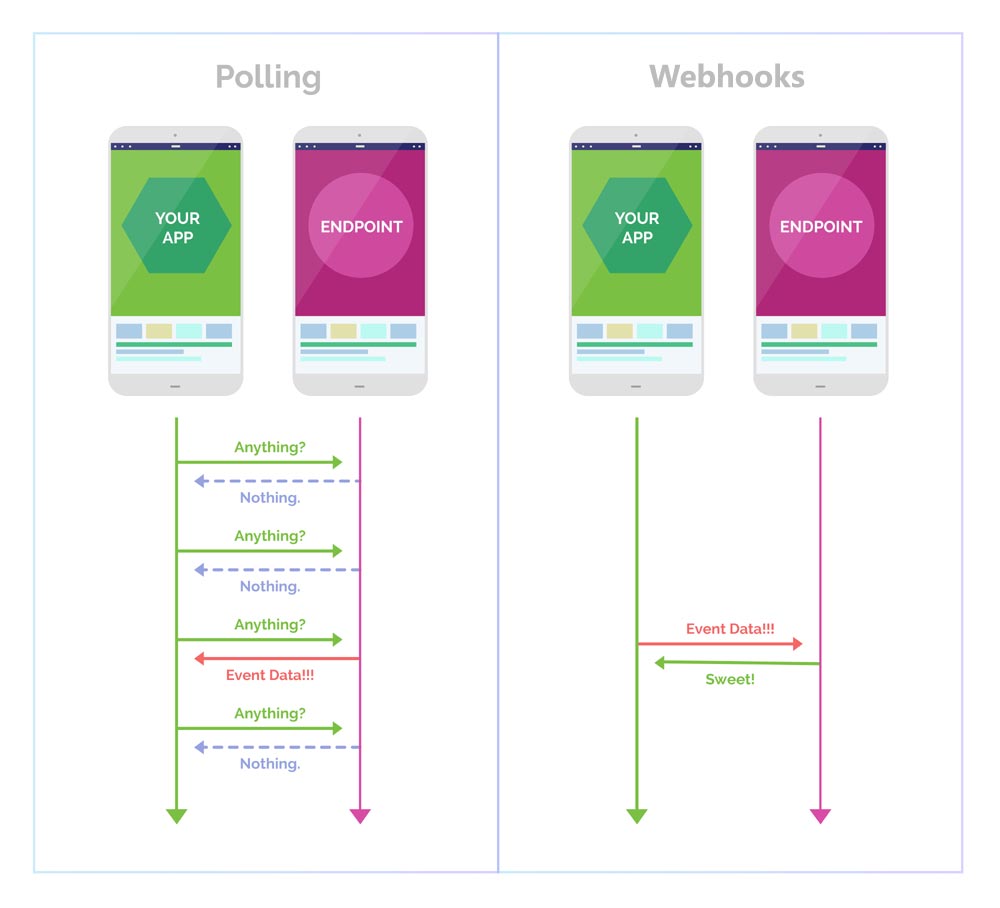
Once the webhook is set, Ziwo contacts you according to the predefined events, which are listed below:
Call Created
When a call is started, call details such as start time, end time, and the reason if the call was missed are registered.
Call Ringing
A notification is sent when calls start ringing on Agents’ Phone.
Call Answered
This event functions differently for inbound and outbound calls. For inbound calls, this event is sent only when one agent picks up the call while for outbound calls, this event is sent only when the external person picks up the call.
Once an agent answers a call, customer information is acquired which can later be processed.
Call Ended
After the call is hung up, the information regarding the call duration and data processed during the call along with the audio recording is automatically gathered and synced to the server.
Agent Login
The details regarding time and the agent profile are gathered to customize the forthcoming activities aligning with the customer requirements.
Agent Logout
After the agent logs out, the total customer engagement time and activities with the agent can be apprehended.
How to use Ziwo Webhook?
Webhooks are very easy to implement using Ziwo. All that you will require is a URL and an event. You can go through the following example implementation:
For a POST call webhook, the URL that you need to add is:
https://ziwo-ws-proxy.com/customer_url
curl –location –request POST ‘https://ziwo-ws-proxy.com/customer_url’ \
–data-raw ‘{
“coreUUID”: “xxxxxxxx-xxxx-xxxx-xxxx-xxxxxxxxxxxx”,
“dialplan”: null,
“callID”: “xxxxxxxx-xxxx-xxxx-xxxx-xxxxxxxxxxxx”,
“otherLegCallID”: “xxxxxxxx-xxxx-xxxx-xxxx-xxxxxxxxxxxx”,
“type”: “ringing”,
“data”: “043xxxxxx”,
“flags”: “0”,
“callerIdName”: “043xxxxxx”,
“callerIdNumber”: “043xxxxxx”,
“calleeIdName”: “33333”,
“calleeIdNumber”: “33333”,
“startedAt”: “2020-02-16T07:35:55.122Z”,
“startedAtEpoch”: “1581838555122651”
}’
For a POST agent webhook, the URL could be:
https://ziwo-ws-proxy.com/customer_url1
An example implementation is as below:
curl –location –request POST ‘https://ziwo-ws-proxy.com/customer_url1’ \
–data-raw ‘{
“coreUUID”: “xxxxxxxx-xxxx-xxxx-xxxx-xxxxxxxxxxxx”,
“status”: “available”,
“action”: “agent-add”,
“type”: “agent-connected”,
“data”: “043xxxxxx”,
“startedAt”: “2020-02-16T07:35:55.122Z”,
“startedAtEpoch”: “1581838555122651”
}’
All you need to do is define your “webhook URL” as above and prepare your system to handle the data – payload – which may differ according to the event.
To know more about Ziwo Webhooks , please click here.
Webhooks are a simple pattern for an ‘evented web’. We at Ziwo, with our cloud-based SaaS platform, offer programmable webhooks to integrate with customers’ support centers and make them proactive in connecting with their leads or customers. We can help you to build flexible solutions around the APIs. The architecture simply notifies you about the events you show interest in. Webhook is standing with a whole world to discover, a world where applications find it easy to communicate, a world without polling and content constraints. We welcome you to connect with Ziwo to explore this world and start with us!

Sign up for a free Ziwo trial !!
Readings
Latest News
Interviews, tips, guides, industry best practices, and news.
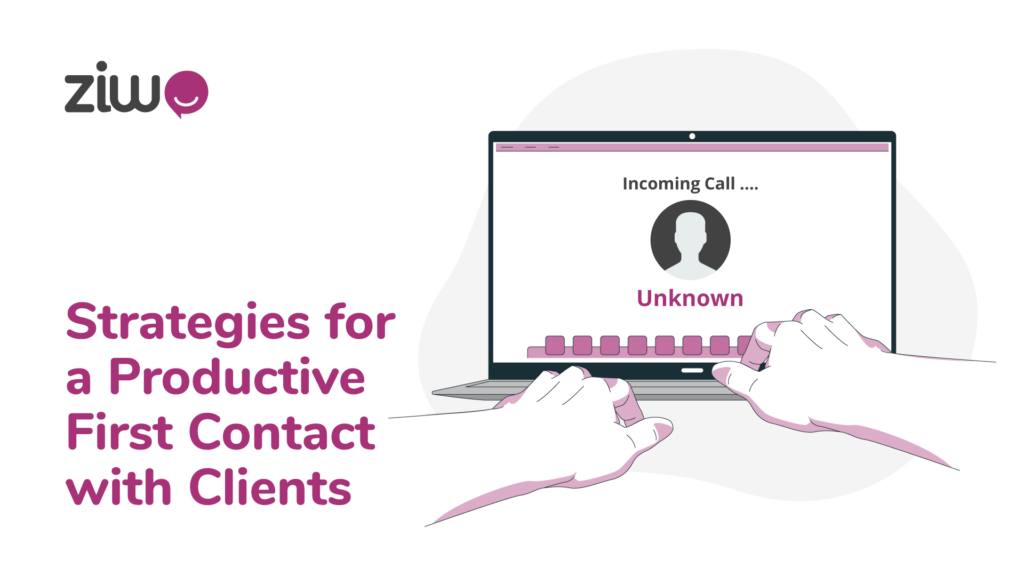
Strategies for a Productive First Contact with Clients
Take time to focus on the First Contact with Clients, so you can adjust the customer experience (CX) strategy to provide the best service.
Read post
The Power of WhatsApp Business with ZIWO Conversations
ZIWO Conversations is recognized as the premier WhatsApp Business Companion, elevating both customer experiences and team collaboration to a higher standard.
Read post
Pause and Resume Call Recording – Benefits & Industries
agents can manually pause and resume call recordings, Once an administrator has enabled the feature, agents will see a button on the dialpad
Read post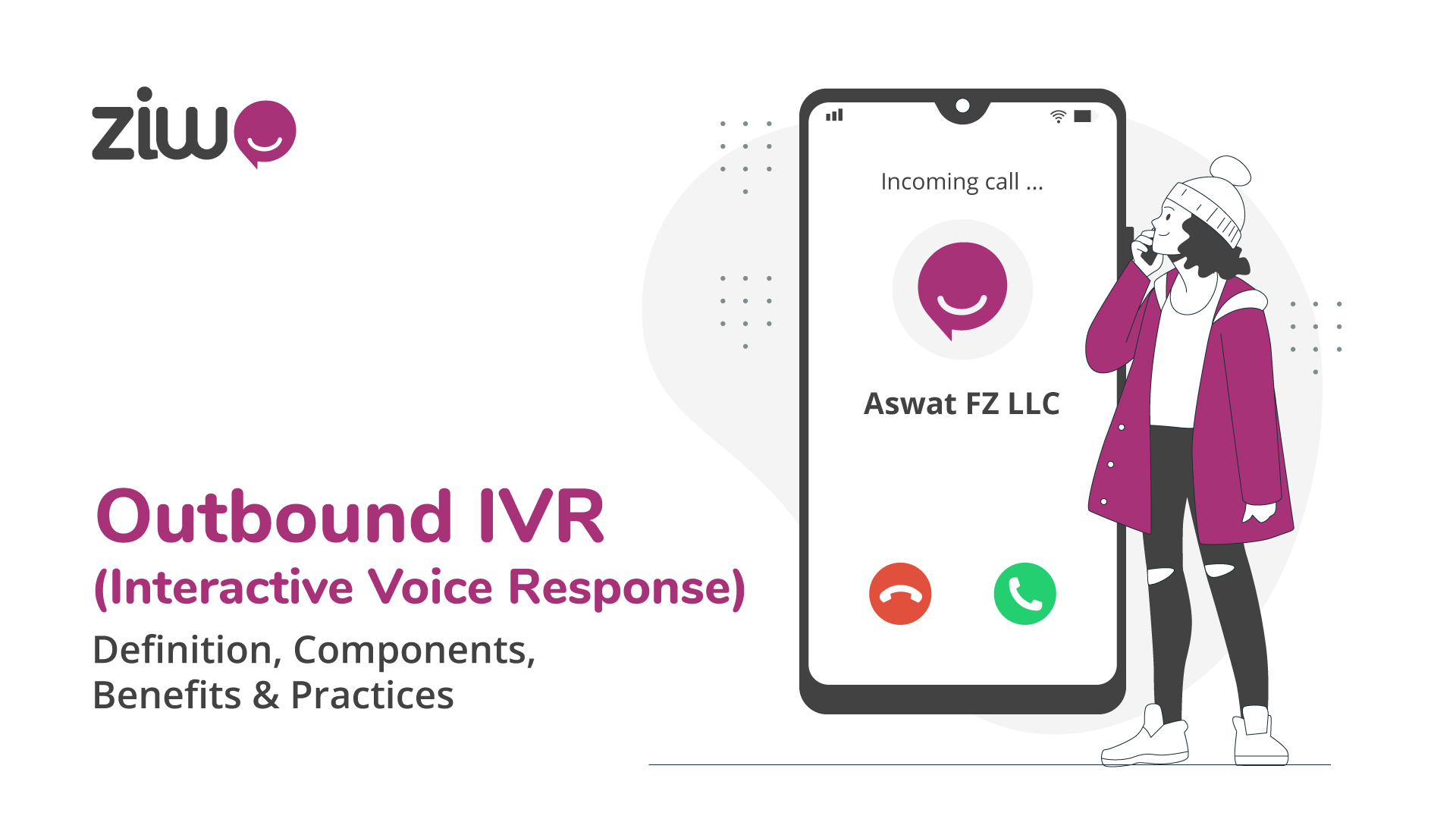
Outbound IVR (Interactive Voice Response) – Definition, Components, Benefits & Practices
Outbound IVR feature is a contact center tool that is used to proactively distribute communications to customers with a predefined IVR menu.
Read post
How to Become a Customer-Centric Organization
Ways to Build a customer-centric culture in your company, customer-centricity needs to be part of your philosophy, values, and mission daily.
Read post
Multilingual Contact Centers: Bridging Language Gaps
Discover how multilingual contact centers overcome language barriers to deliver outstanding assistance, thereby elevating customer experience
Read post


