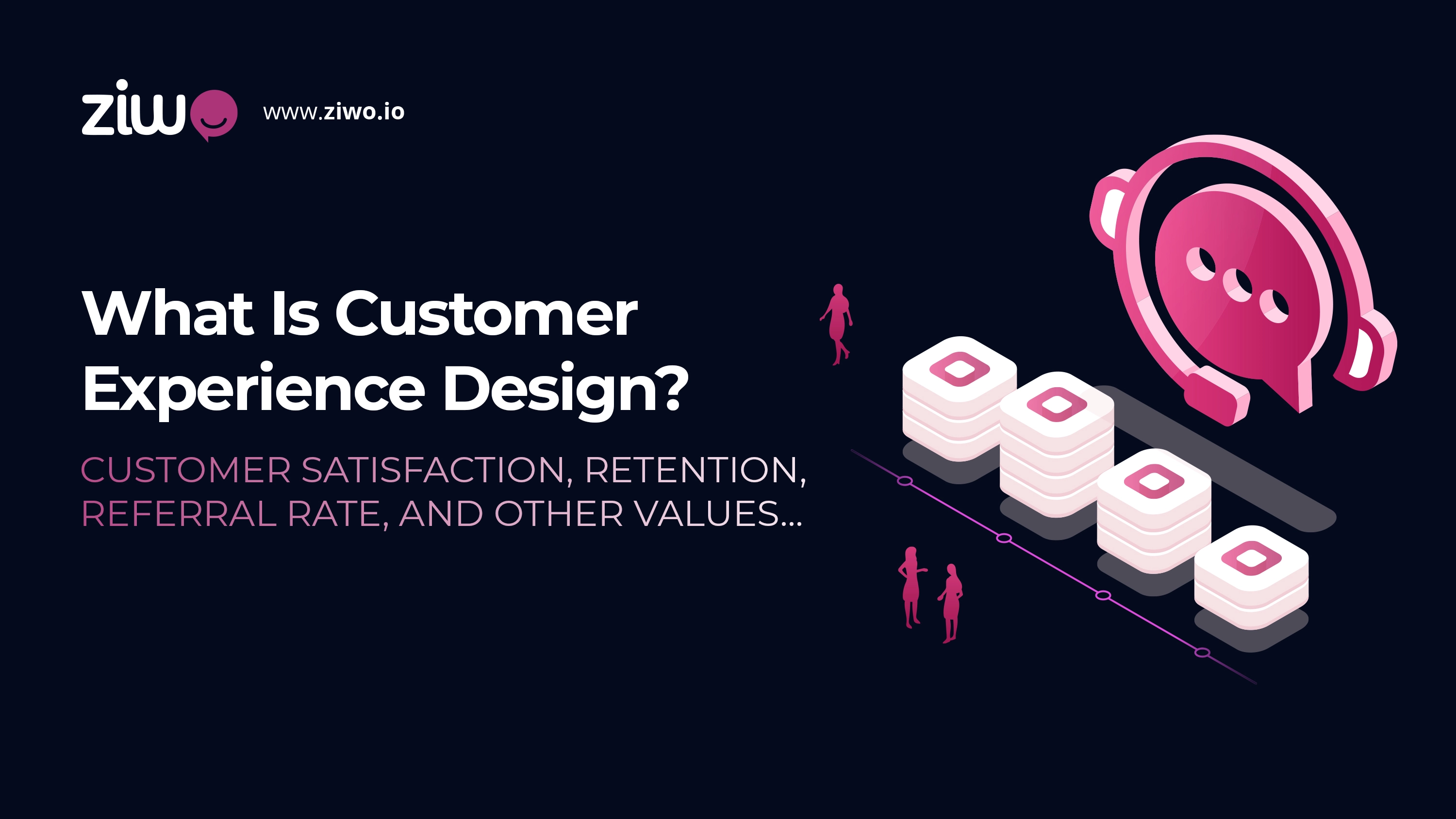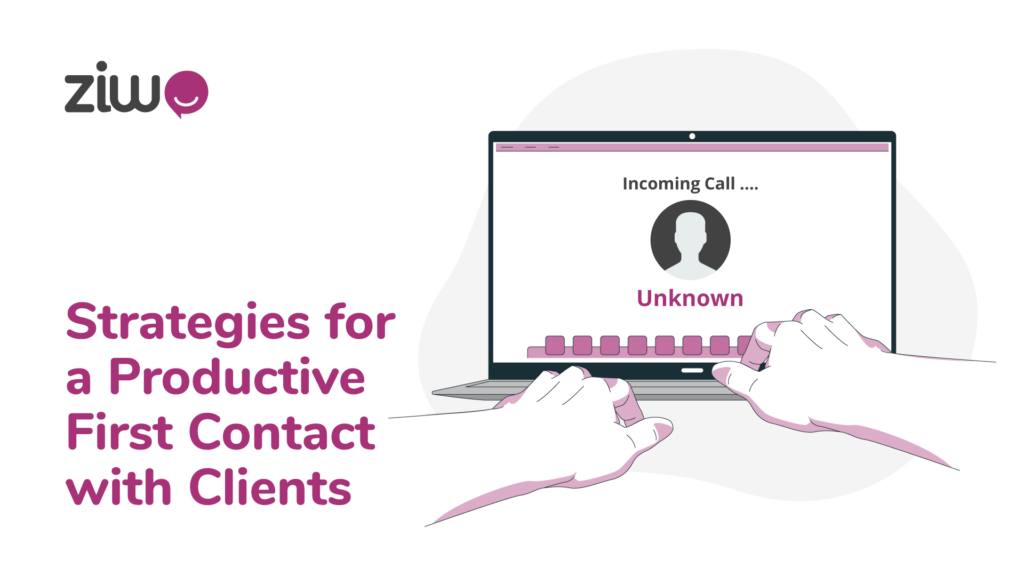Web CallBack Functionality
The Web Callback’ is an IVR (Interactive Voice Response) technology that paves the way for customers to request callbacks from companies by entering their contact information on the latter’s website.
Ziwo, the cloud-based contact center software company, makes it easy for developers to incorporate this feature on websites. Upon implementation, Ziwo’s W.B enables customers to request a callback by entering their contact number on a form on the website. Ziwo will then initiate a call to the customer on behalf of the company, and connect the call to the contact center (as configured by developers). This creates a seamless flow of inbound and outbound calls from the customers, as well as the contact center, inbound meaning that the customer initiates a call to the call center, and outbound call meaning that the call center agent initiates the call to the customer.
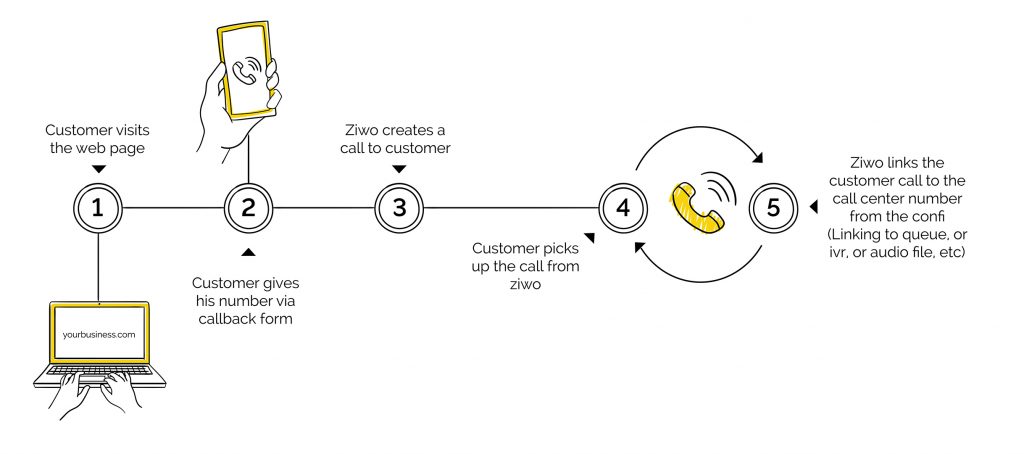
Web CallBacks improve a website’s responsiveness and at the same time help companies engage better with prospects through CTI (Computer Telephony Integration). Incorporating this service, however, can be tricky, as configurations are often subjective to the specific customer requirements.
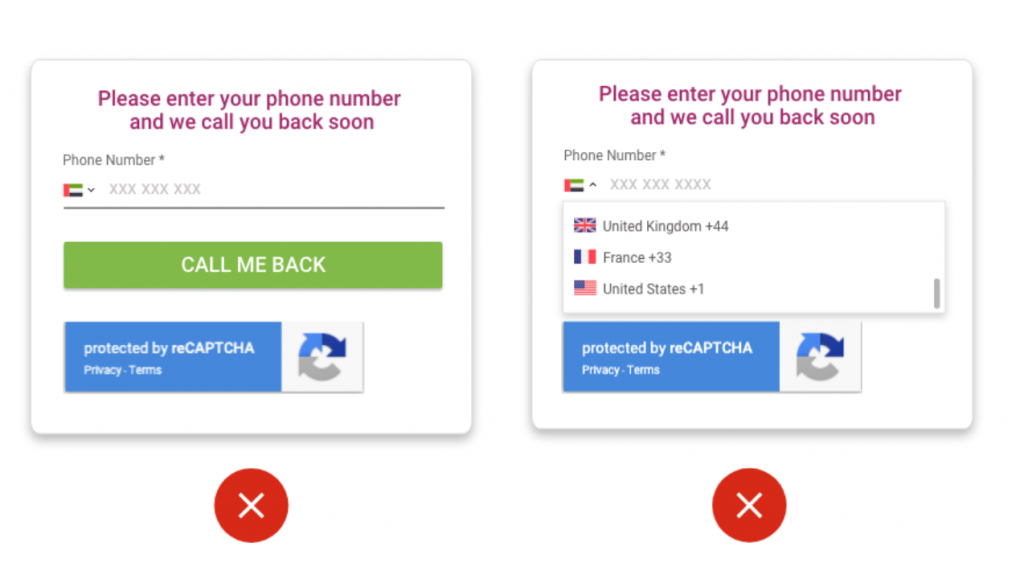
In general, you can implement the Web CallBack Service by:
Adding a callback() to the source code
The first step to the implementation of any Web CallBack is the addition of a callback function to the source code of the web service.
For this,
Step 1 : Right-click in your source code window
Step2: Select Insert > Callback
Now, the default callback interface with one callback method will be added to the source code. You can also add multiple callback methods to the web service. You need to configure all these methods separately, also you need to add the callback method to represent responses to the client.
Now, for sending a response back to the client, it is necessary to
Part 1: Declare the callback interface (Insert > Callback)
Part 2: Invoke the appropriate callback() method based on the interface declaration
This is how Web CallBack methods are generally declared and invoked. Incorporating a Web CallBack, however, can be tricky, as configurations are often subjective to the specific customer requirements. Without the correct settings, the web service will not be able to connect customers with desired call center solution
This is where Ziwo’s WebCall Back Implementation Service can be a real asset for developers. Ziwo makes it really simple to add the callback() method to the source code and configure the right settings.