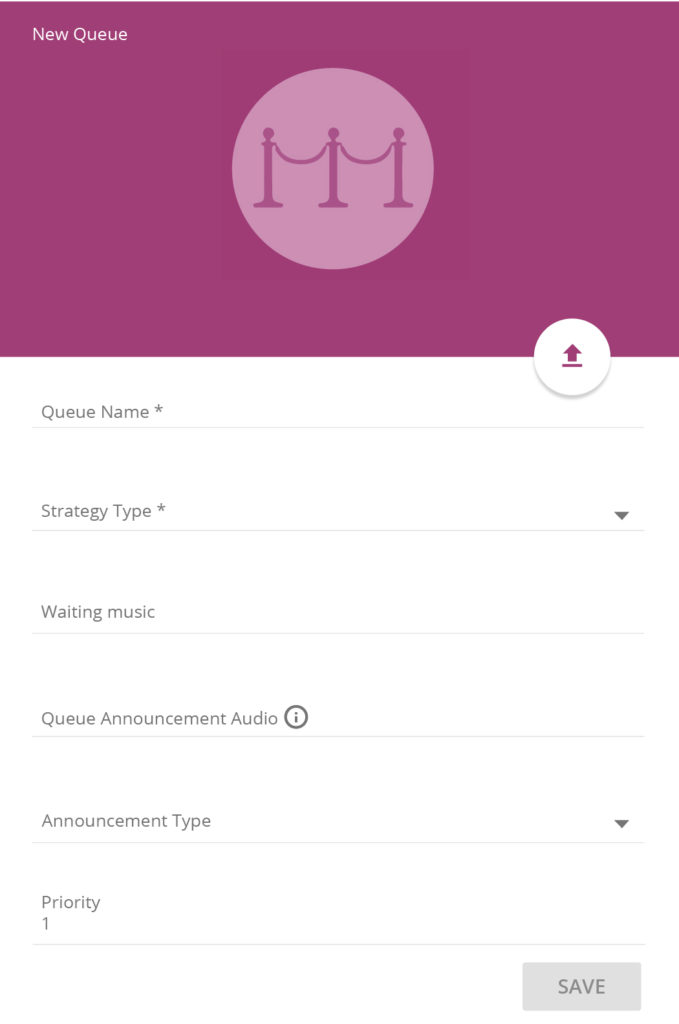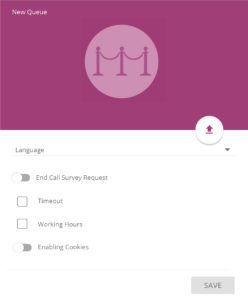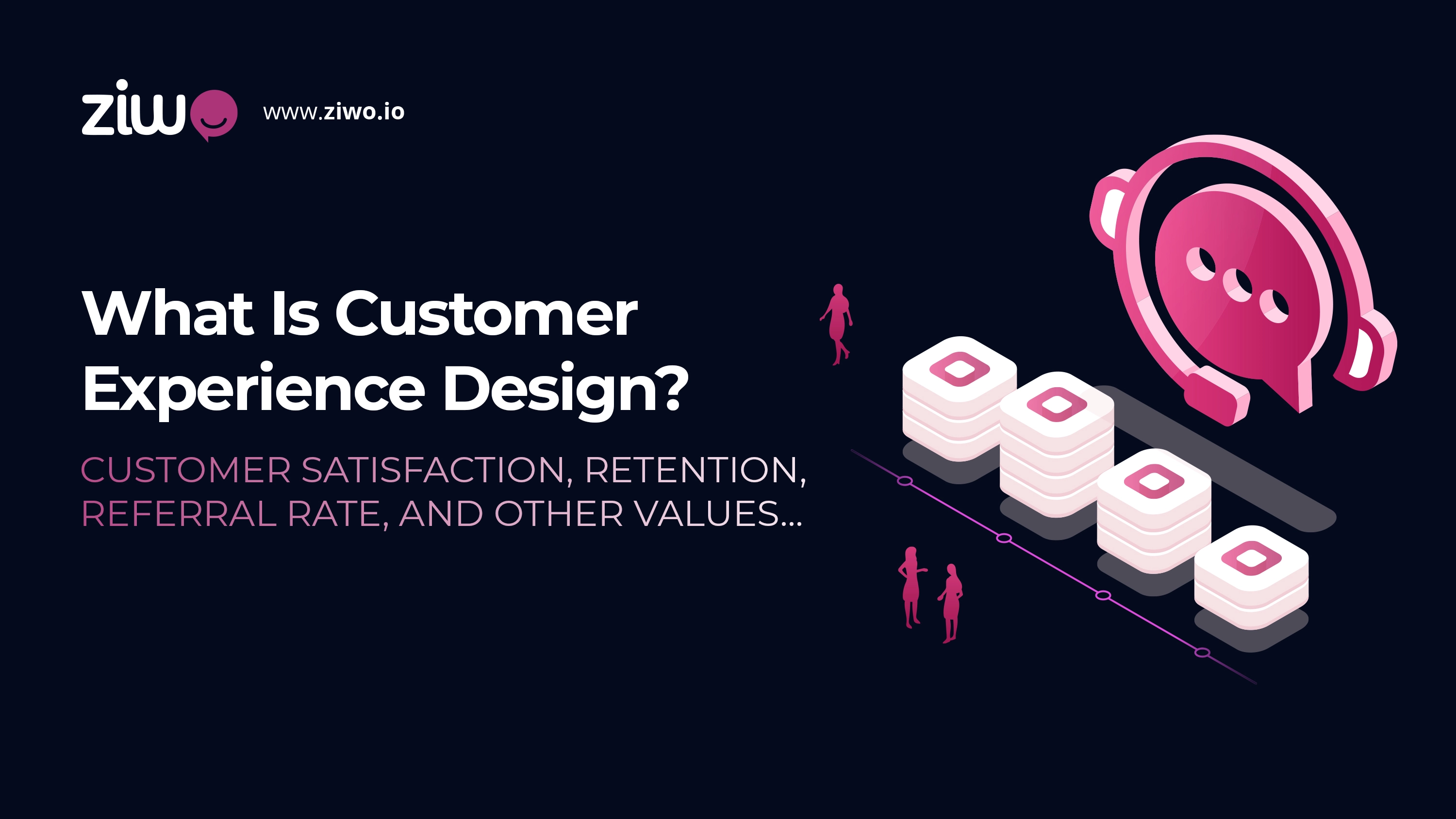Introduction
Si votre numéro reçoit beaucoup d'appels entrants en même temps, une file d'attente virtuelle vous aidera à organiser le flux d'appels et à ne pas perdre de clients potentiels dans un centre d'appel. Au lieu de sonner brièvement, l'appelant entendra qu'un agent répondra à son appel dans quelques minutes, ou lui proposera plusieurs options. Dès que l'agent est libre, le système le met automatiquement en relation avec le client, ce qui améliore l'expérience client.
La file d'attente pour les centres d'appels est une fonctionnalité fournie par le logiciel de Contact Cloud de ZIWO, et elle est utilisée dans les entreprises. Cette fonctionnalité aide les fonctionnalités à ne pas perdre de clients pendant les heures de pointe ou les périodes de forte demande. Grâce à cette fonction, votre entreprise gardera le client en ligne en mode veille et transférera son appel sur une ligne virtuelle (file d'attente) même si tous les opérateurs sont occupés, jusqu'à ce que l'un d'entre eux soit libre.
Avantages de la file d'attente
Le principal avantage de cette fonctionnalité est que vous pouvez maintenir les clients divertis avec les dernières mises à jour et offres.
Tout d'abord, il vous suffit d'ajouter un numéro de téléphone à la ligne téléphonique professionnelle de votre entreprise, puis de le relier à la file d'attente que vous souhaitez modifier. Cette fonctionnalité est très utile, car elle peut aider les entreprises à ne perdre aucun de leurs appels, et le meilleur aspect de cette fonctionnalité est que vous pouvez diriger chaque appel en fonction de ses besoins.
En d'autres termes, vous pouvez ajuster la file d'attente en fonction des besoins de votre entreprise. Par exemple, si vous avez décidé d'avoir une file d'attente pour des appelants spécifiques, vous pouvez ajuster la file d'attente en fonction des départements de votre entreprise.
Par exemple, le support technique pour une file d'attente, et les comptes pour une autre file d'attente. Cela permettra à vos clients de gagner beaucoup de temps. C'est particulièrement vrai pendant les périodes de forte demande et les heures de pointe. Cette fonctionnalité du Centre de Contact Cloud de ZIWO est une solution très intelligente et peut aider les fonctionnalités de la meilleure façon possible pour une meilleure expérience client.
Comment fonctionne la file d'attente ?
Le système téléphonique reçoit les appels entrants, les transforme en système IVR, puis les transfère dans la file d'attente. Il maintient le client en ligne et ne lui permet pas d'abandonner l'appel, même s'il reçoit de nombreux appels. Grâce à cet outil, les grandes entreprises traitent des milliers d' appels chaque jour.
En général, le centre d'appel reçoit tellement d'appels entrants que les agents n'ont pas le temps de les traiter. Il y a un risque de passer à côté de certains clients et de les perdre au profit de concurrents. La fonctionnalité de file d'attente vous permet de garder les appelants en ligne jusqu'à ce qu'un employé libre décroche le téléphone. Pour ce faire, une file d'attente d'appels entrants est mise en place.
Comment mettre en place une file d'attente dans ZIWO
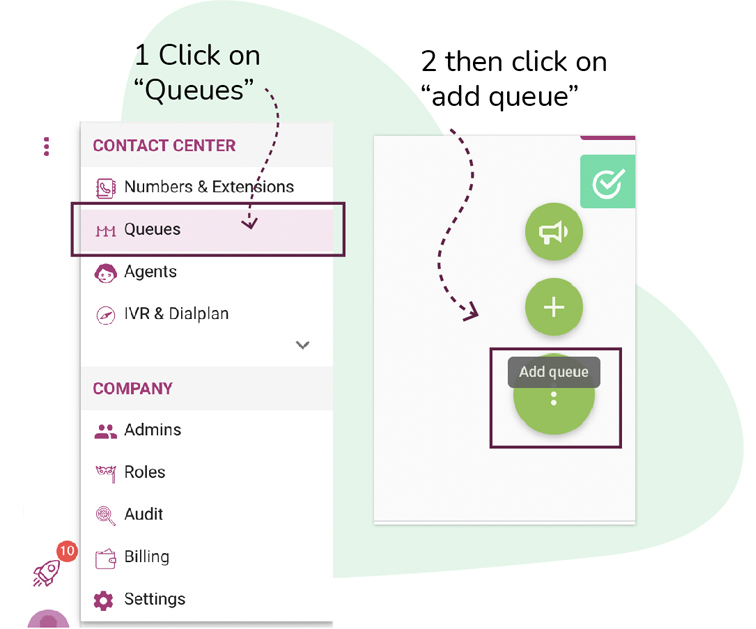 Pour ajouter une file d'attente dans ZIWO, cliquez sur les 3 points (AKA Kebab Icon), choisissez la fonction "Files d'attente", puis cliquez sur le bouton "Ajouter une file d'attente".
Pour ajouter une file d'attente dans ZIWO, cliquez sur les 3 points (AKA Kebab Icon), choisissez la fonction "Files d'attente", puis cliquez sur le bouton "Ajouter une file d'attente".
Une liste d'options s'affichera, et vous aidera à passer à plusieurs options, afin que vous puissiez gérer chacune de vos files d'attente individuellement.
Nom de la file d'attente
Saisissez un nom pour la file d'attente et assurez-vous que ce nom reflète la stratégie que vous allez mettre en œuvre.
Type de stratégie
Le type de stratégie vous permet de choisir comment distribuer les appels à votre équipe d'agents. Il existe plusieurs options dans ce champ, ce qui vous permet de gérer la file d'attente de manière efficace :
Agent le plus longtemps inactif : L'appel est envoyé à l'agent qui est resté le plus longtemps inactif, en tenant compte de son niveau.
Round Robin : dans cette stratégie, la file d'attente équilibre l'acheminement de tous les appels entrants ; en d'autres termes, chaque agent reçoit le même nombre d'appels de la file d'attente. Elle envoie également les appels de manière séquentielle aux agents enregistrés dans la file d'attente, c'est-à-dire que le premier appel est envoyé à l'agent 1, le deuxième à l'agent 2, et ainsi de suite.
De haut en bas : Sonne l'agent dans l'ordre de sa position en commençant par 1 pour chaque membre. Par exemple, tous les appels sont transmis au premier agent et si celui-ci est occupé, les appels sont transmis à l'agent suivant.
Top-Down Niveau par niveau : Fait sonner l'agent dans un ordre aléatoire à chaque niveau, en commençant par 1.
Agent ayant le moins de temps de parole : Envoie l'appel aux agents et donne la priorité à ceux qui ont le moins de temps de parole.
L'agent ayant le moins d'appels : Priorité aux agents ayant le moins de temps de parole.
Séquentiellement par ordre des agents : Sonne les agents séquentiellement par niveau et par ordre.
Au hasard : Choisit aléatoirement un agent à qui distribuer l'appel, et ce en répartissant uniformément les appels entre les agents disponibles.
Sonner tous (pour test uniquement) : Fait sonner tous les agents simultanément (les téléphones de tous les agents sonneront en même temps).
Musique d'attente
Dans ce champ, vous pouvez spécifier une musique personnalisée que vos clients entendront pendant qu'ils attendent dans la file d'attente.
Audio d'annonce de la file d'attente
Cette option est relativement proche de la fonctionnalité "Agent itinérant", qui vous permet de spécifier un message audio pour vos agents qui travaillent à distance, afin qu'ils sachent de quelle file d'attente ils reçoivent l'appel avant d'engager la conversation avec le client.
Type d'annonce
Le type d'annonce permet au client de connaître le nombre d'autres clients qui attendent dans la file d'attente et lui indique sa position actualisée dans la file d'attente chaque fois qu'un client quitte la file d'attente.
Numéro d'identification de l'appelant
Permet d'attribuer un ou plusieurs numéros d'identification personnel (DID) à la file d'attente afin d'acheminer les appels directement vers celle-ci. Vous pouvez également attribuer une option de menu IVR à la file d'attente.
Langue
Cette option vous permet de spécifier la langue de l'invite pour la file d'attente.
Demande d'enquête de fin d'appel
Facilite ou désactive la demande d'enquête de fin d'appel pour les appels reçus dans cette file d'attente.
Délai d'attente
Spécifiez le délai d'attente en secondes, c'est-à-dire la durée pendant laquelle le téléphone doit sonner avant de transférer l'appel vers l'IVR ou vers une file d'attente ou un poste différent.
Heures d'ouverture
Attribuez des heures d'ouverture spécifiques à chaque file d'attente en fonction des horaires de travail de l'entreprise et de la nature du travail.
Facilitant les cookies
Permet d'attribuer une langue préférée pour tous les appels reçus à l'avenir à partir de ce numéro.
File d'attente et système IVR
Le système IVR est une technologie téléphonique utilisée dans les centres d'appel pour réduire la charge de travail des agents. Il permet à l'appelant de sélectionner le service souhaité dans le menu vocal. D'autre part, en fonction de son choix, le système IVR attribuera son appel à la file d'attente correspondante si les téléphones des agents étaient occupés, ce qui réduit en soi le nombre d'appels manqués.
Offrir aux clients une meilleure expérience avec la fonctionnalité de file d'attente d'appels de ZIWO !
Principaux sujets liés aux fonctionnalités et technologies du centre de contact cloud :
>
>
Qu'est-ce que l'IVR ? et ses avantages pour votre entreprise ?
>
https://www.ziwo.io/what-is-click-to-call-and-how-is-it-important-to-customer-experience/