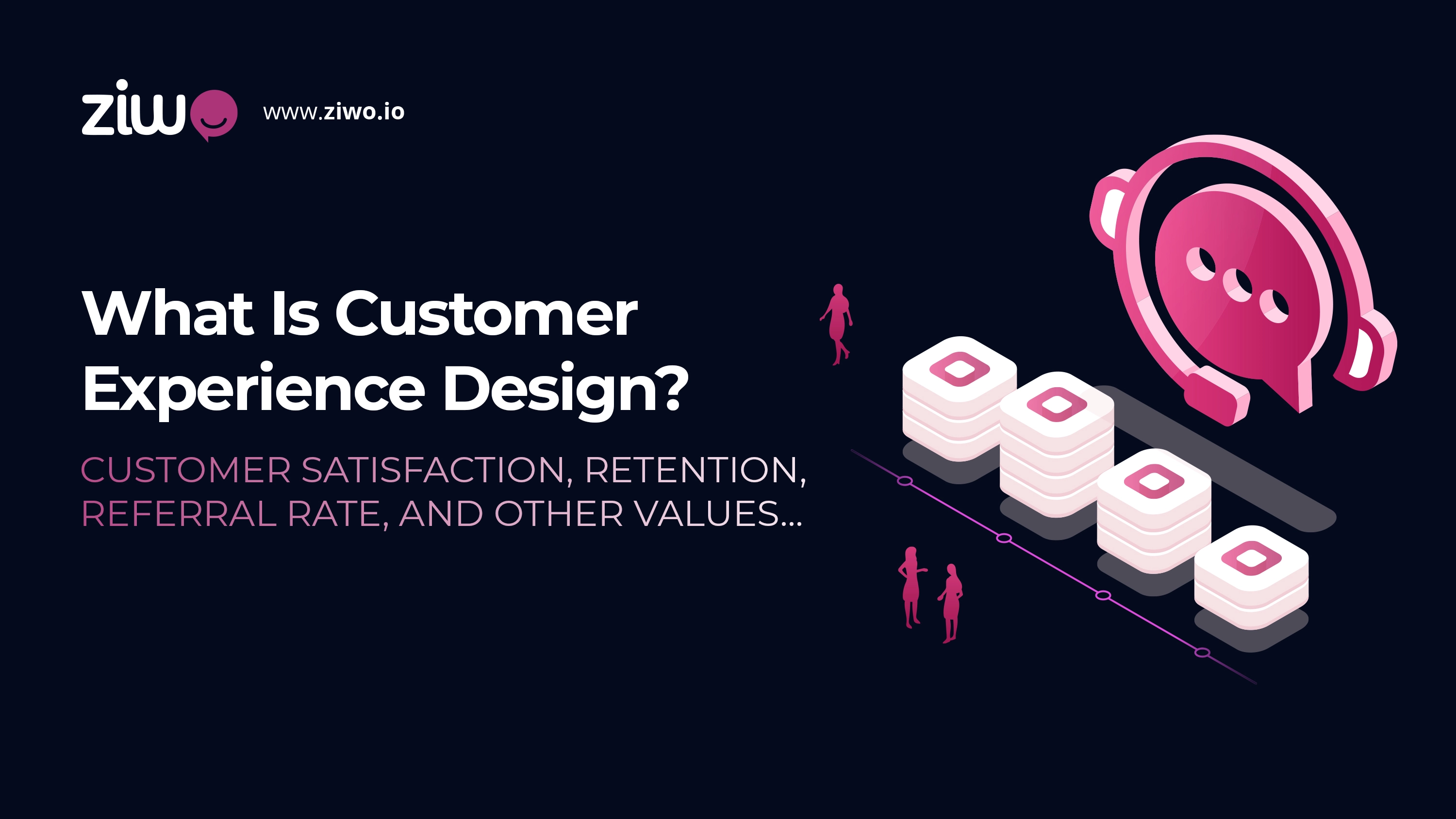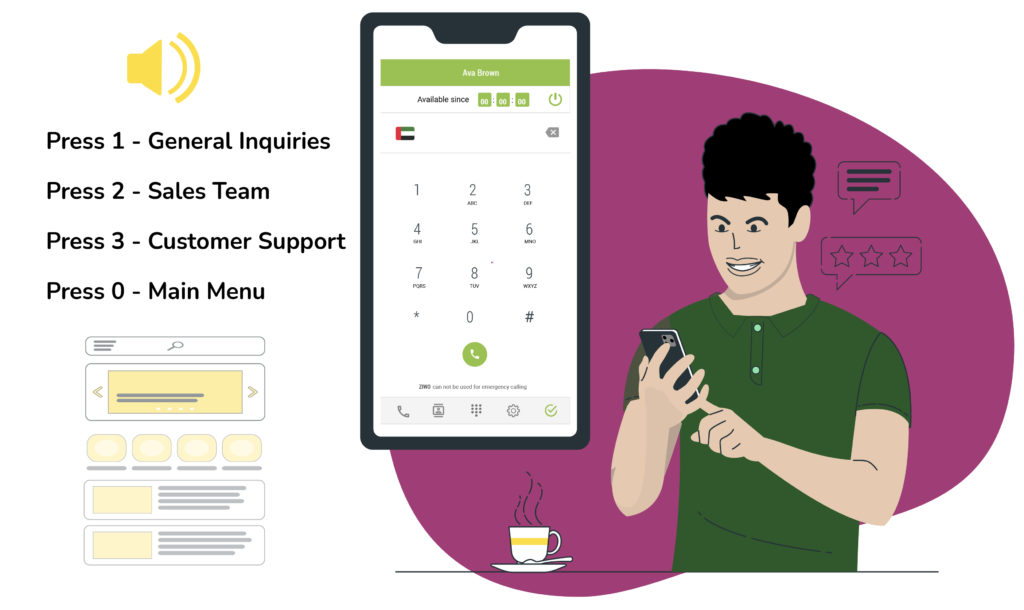
What is the meaning of IVR Technology? And What Does It Stand For?
IVR stands for Interactive Voice Response technology”. It is a large umbrella of software-based communication systems called Computer Telephony Integration or CTI. Also, Firms offering Interactive Voice Response services enable recording automated voicemail messages, Interactive Voice Menu, and routing calls into the call queue. this technology can be very useful in other aspects of business such as website, database and CRM integration, reporting, and bill processing.
In the past, Interactive Voice Response was only connected to telephonic calls where an automated voice recording would communicate with the customer. In addition, you would need to press a number to navigate the system. With new IVR technology, customers can speak directly with the system’s speech recognition. However, a button-based low-cost system is still used by many businesses.
What is Visual IVR System?
Visual Interactive Voice Response System is another aspect presented by service providers. Usually, organizations that provide graphic IVR also provide traditional IVR (phone). This technology shifts the first phase of customer interaction from the telephone to a device such as a smartphone or a laptop. Hence, the customer themselves gives the preferred mode of customer service they like by filling the information online. The appropriate agent will receive such calls via a visual Interactive Voice Response System instantly bypassing the touch-tone or voice-activated process.
Scenario with Voice Bot

This technology helps ease the effort for customers to move away from using the keypad on the phone. This helps to create a better Interactive Voice Response experience.
The interactive voice response (IVR) market value was at USD 3.44 Billion in 2016, and the industry is expecting it to shoot up to USD 5.54 Billion by 2023, at a CAGR of 6.83% during the forecast period. The same has been illustrated in the graph below:
>
Why Do Businesses Require this Technology?
If you are a business owner, then you are looking at the potential to optimize your employee productivity. Using this System helps you to reduce redundant tasks thereby streamlining your operations. This technology as a tool provides businesses with an affordable manner to streamline their calling procedures for customers and employees. Here are the main reasons why a business would benefit from using the service:
-
Effective Customer Service
Fast-growing businesses often find themselves without adequate customer service agents or supporting technology. The implementation for this solution is quick, and you can scale it up as per the company’s growth easily. Hence, you will be able to reduce your wait times for clients. An Interactive Voice Response System also influences the aspect of hiring more employees to scan the questions and direct calls to the appropriate agent. According to Mckinsey reports, Interactive Voice Response systems can save a company around $100 million annually compared with the cost of handling agents.
-
Processing and Collection of Payments
Automation of processing and completing payment transactions is one of the critical features of this system. Apart from processing outbound collection calls, these systems are also beneficial for inbound calls. Customers can contact organizations directly and make the payments themselves instead of being prompted frequently.
-
Communication and Marketing
Outbound IVR is a useful tool for marketing. For example, you can notify your potential customers regarding a new product launch, and also communicate with your existing customers. If your company heavily relies on marketing for business, implementing this system that specializes in call-center IVR as well as predictive dialing can be rewarding.
-
Automated Services:
IVR is a very handy tool to configure automated OTP services using voice inputs. You can also use IVR to intimate the customer about out-of-office (OOO), no-show days, or days off.
How to improve Customer Experience with IVR feature in ZIWO?
ZIWO is a cloud-based contact center where you can manage Phone Calls, WhatsApp, and SMS on one platform. Key features include IVR, Call Tracking, CDR, and Call Whispering. ZIWO is fully API with readymade CRM Plugins. It offers phone numbers in GCC along with 145+ countries. At ZIWO, this system is highly flexible and allows you to create multiple solutions by taking into account all the possible scenarios.
Here are some real-world IVR scenarios:
Scenario 1: Basic IVR function:
Most of the companies using ZIWO IVR use 2 basic scenarios when they deal with customer service teams. However, companies can modify this IVR solution to create more elaborate setups and responses to the request of our clients.
- IVR with a welcome message followed by a request to wait in the queue
- IVR with a welcome message followed by language selection and a request to wait in the queue.
Scenario 2: IVR set up to Define Business Hours
Clients can define more accurate IVR scenarios and paths. The basic request is to define the standard business hours which you can see below:
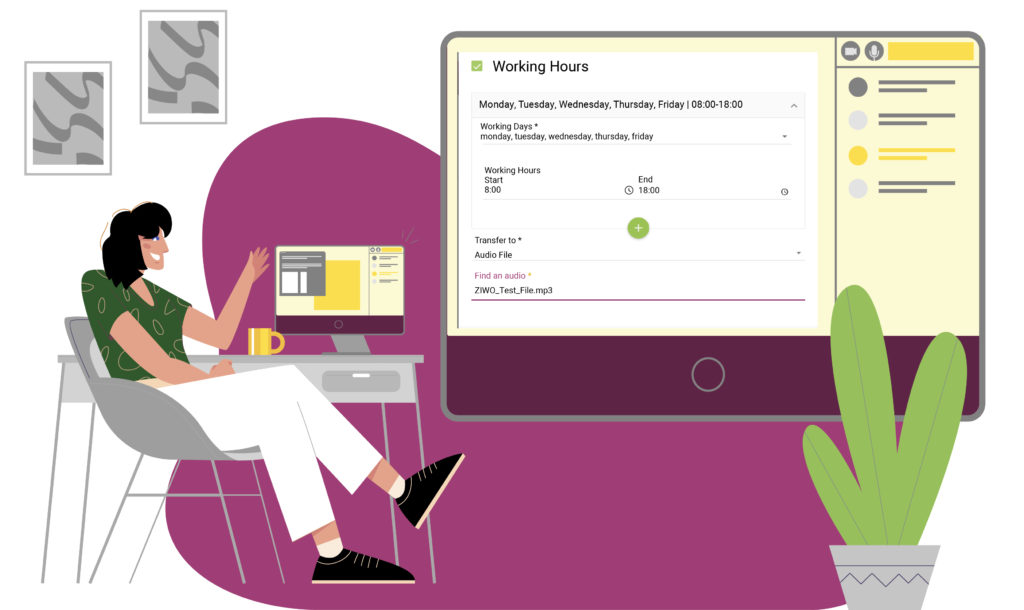
- In the IVR screenshot above, the admin assigned the calls forwarding to available executives from Monday to Friday between 08:00 to 18:00 hours.
- Outside of these business hours, the customers will hear an audio file named “Ziwo_Test_File.mp3” (example). This includes a message that informs them that they are calling outside of business hours and asks them to call back later.
- You can also establish a voicemail, another IVR with menus that can provide predefined responses, or send the call to an external number.
Scenario 3: Customized time slots in IVR menus
You can also set up more advanced customized time slots in the IVR menu, for instance, during Ramadan. Some companies need an hour-long pause during the day with a designated IVR message explaining the same during that period and then going back to the normal routine.
The IVR system of the above-mentioned scenario would look like this:
- 00:00 to 07:59: Out of business hours audio message
- 08:00 to 2:59: Route the customers to available agents
- 3:00 to 13:59: Play a Ramadan-specific audio message during this time slot
- 14:00 to 17:59: Send the customers to available agents
- From 18:00 to 23:59: Out of business hours audio message
You can save this whole operation under a specific name, and it takes only a couple of clicks on the ZIWO web interface to return to the routine IVR scenario once Ramadan passes.
What are the advanced IVR Features for Businesses?
-
Complex IVR menus
ZIWO provides an extensive list of complex IVR with menus and submenus to clients with more typical operational requirements.
-
IVR interaction with an API
When a customer makes a call, the system initiates an API call through cURL waiting for their answer. Depending on the inputs and direction, API with IVR will send the customer to their designated queue. These can be either a VIP queue, a regional queue based on the prefix of the caller’s number, repeat customers, problematic customers, and more. The possibilities are infinite, but combining API with IVR can help you handle customers better by creating a queue for designated teams of agents. A simple API with IVR flow looks like this:
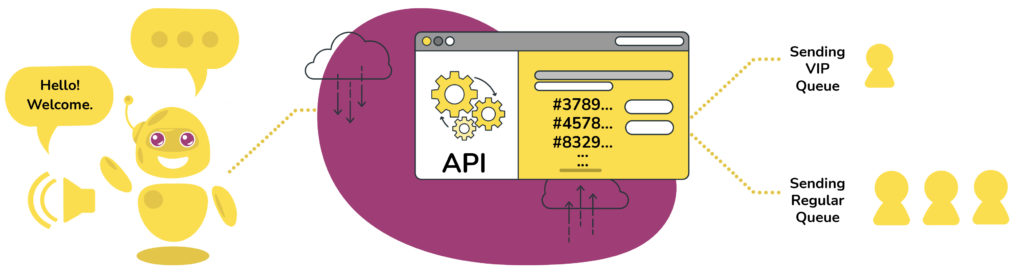
-
Smart IVR Routing
Smart IVR routing allows your business to route calls based on the caller’s phone number. One can sort this either by phone number, range, or country.
For example, it is possible to define a list of numbers from a specific country code and forward them automatically to their designated IVR queue for personalized services. You can also set up an IVR system where all calls from a particular country have specific action, such as being routed to a queue dedicated to this country, having a language or culture-specific team of agents, playing an IVR, or more.
A few examples of dynamic routing with IVR are stated below:
Force Hangup Feature

Source: www.ziwo.io
IVR Country Configuration
-

Calls from the UK will be rerouted to the English IVR queue Outgoing IVR
ZIWO can also help you start an IVR with outgoing calls. ZIWO API generates this process, and it will allow the company agents to call a specific client with a predefined IVR. Take a look at some examples below:
Scenarios: Food Delivery Company
- First: Scenario with a reminder instruction to a restaurant for dispatching orders.
- Second: Interactive Voice Response Scenario reminding a restaurant or eatery that they have more than 10 orders pending and a customer is waiting for the delivery.
- Third: In case of wrong deliveries on part of such restaurants, deliver an Interactive Voice Response message to the customer that a replacement item has been sent, and accept or deny the replacement by using their APP.