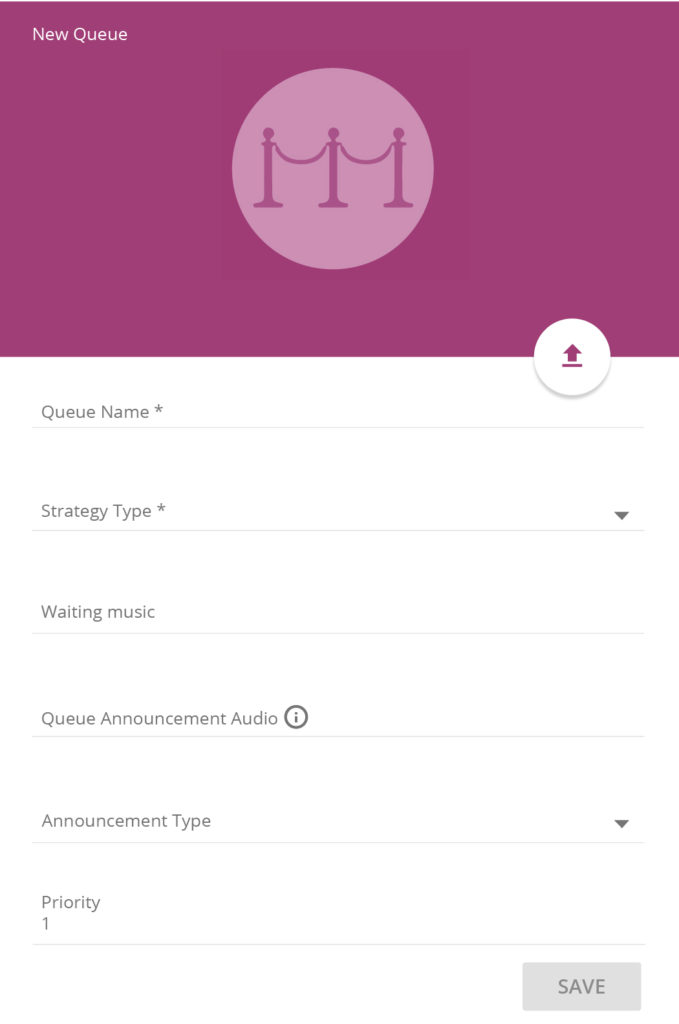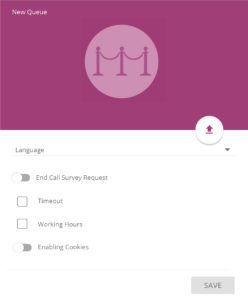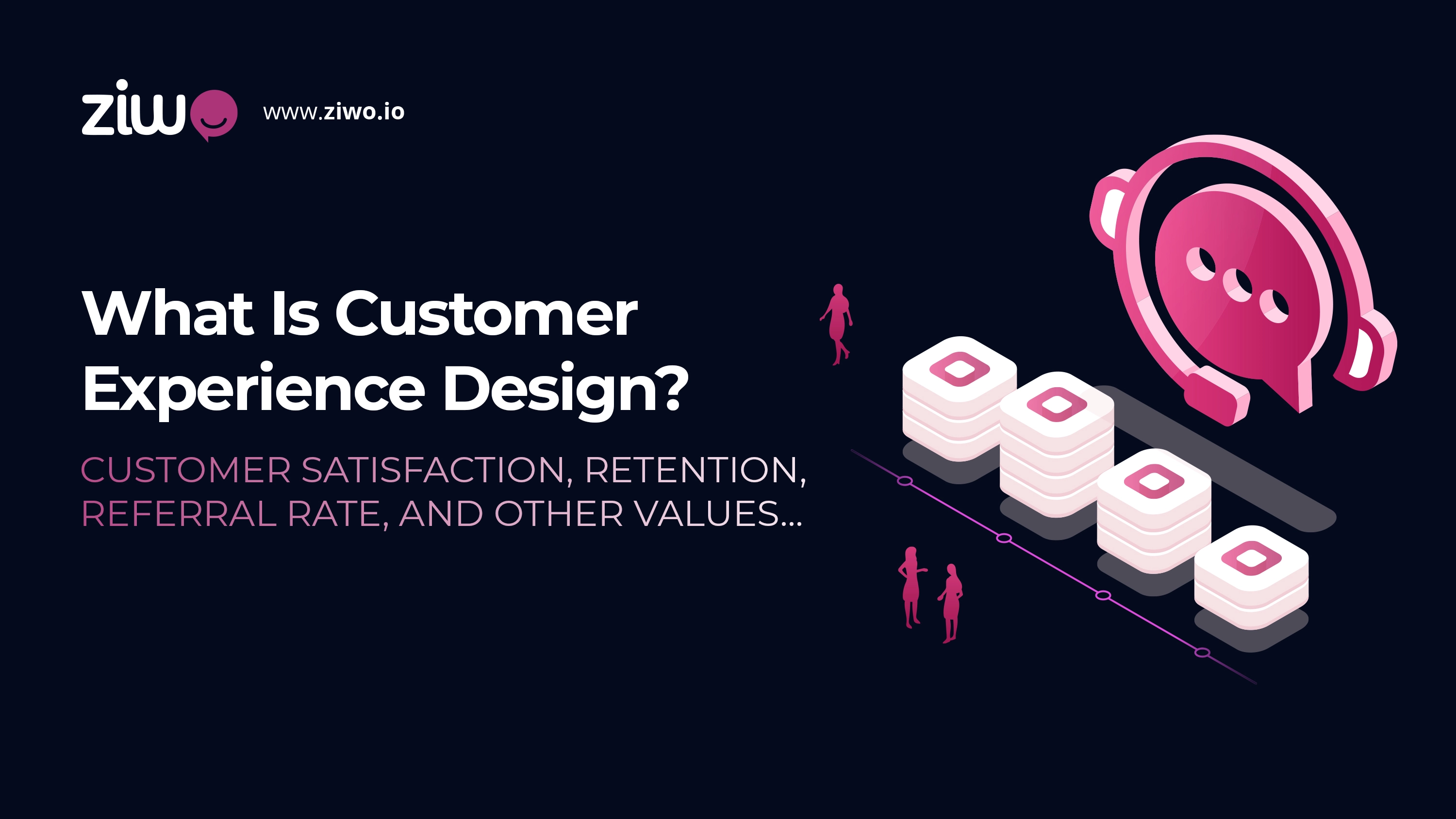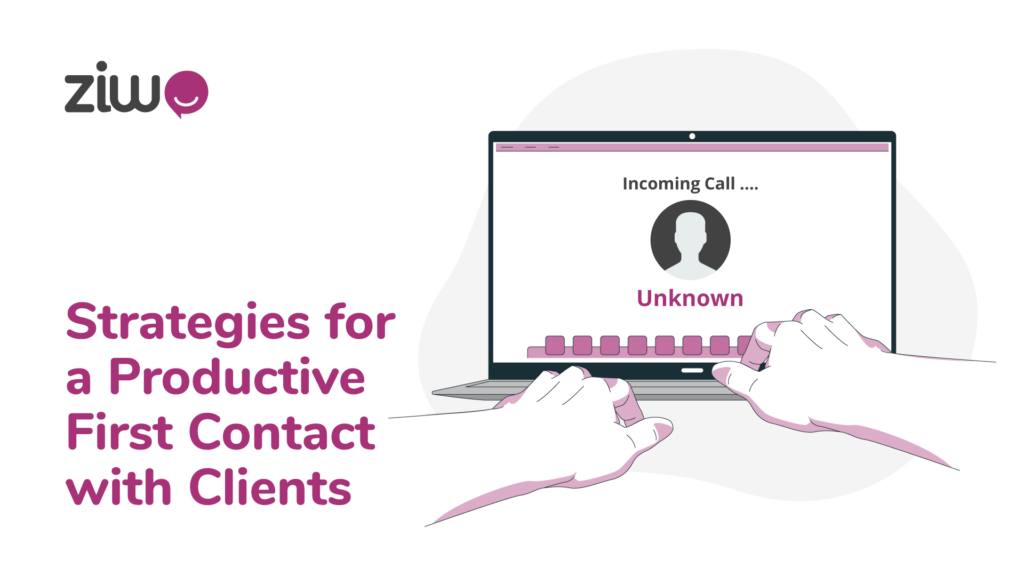Introduction
If your number receives a lot of incoming calls at the same time, a virtual queue will help organize the flow of calls and not lose potential customers in a call center. Instead of short rings, the caller will hear that an agent will answer his call in a few minutes, or give him multiple options to choose from. As soon as the agent is free, the system will automatically connect him with the client, and that leads to an improved customer experience.
The call queue for call centers is a feature provided by ZIWO Cloud Contact Center Software, and it’s used in enterprises. This feature helps companies not to lose customers during peak times or high-demand periods. With this function, your business will keep the client on the line in standby mode and transfer his call into a virtual line (queue) even when all operators are busy until one of them is free.
Benefits of Call Queue
The major benefit of this feature is that you can keep customers entertained with the latest updates and offers.
First, all you need to do is to add a phone number to your company business phone line and then link it to the call queue which you want to modify. This technology is very helpful, as it can assist companies in not losing any of their calls, also, the best aspect of this feature is that you can direct each call based on its requirement.
In other words, you can adjust the call queue based on the requirement of your business. For instance, if you decided to have a queue for specific callers, then you can adjust the call queue based on your business departments.
For example, technical support for one queue, and accounts for another queue. This will save so much time for your customers. This is especially during high-demand periods and peak times. This feature from ZIWO Cloud Contact Center is a very smart solution and can help businesses in the best way possible for a better customer experience.
How Does Call Queue Work?
The phone system receives incoming calls, turns them into IVR system, and then transfers them into the queue. It keeps the customer on the line, and does not allow him to drop the call, even whenever there are many calls received. With the help of this tool, large companies handle thousands of calls every day.
Usually, the call center receives so many incoming calls that the agents do not have time to handle them. There is a risk of missing out on some customers, and there is a possibility to lose them to competitors. The call queue functionality allows you to keep callers on the line until a free employee picks up the phone. For this purpose, a queue of incoming calls is being set.
How to set up a Call Queue in ZIWO
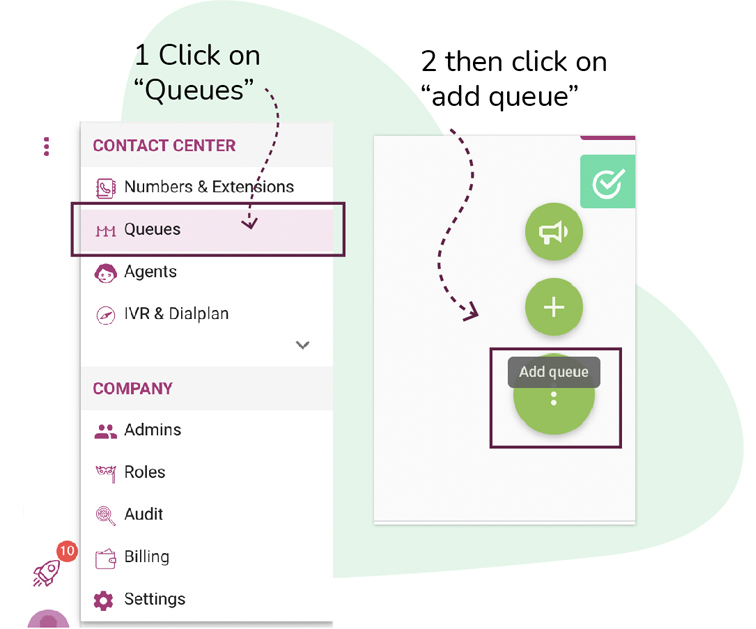 In order to add a call queue in ZIWO, click on the 3 dots (AKA Kebab Icon) choose the “Queues” function, and then click on the “add queue” button.
In order to add a call queue in ZIWO, click on the 3 dots (AKA Kebab Icon) choose the “Queues” function, and then click on the “add queue” button.
A list of options will show up, and they will help you to switch to multiple options, so you can manage each of your queues individually.
Queue Name
Enter a name for the queue and make sure your queue name reflects the strategy that you will implement.
Strategy Type
The strategy type allows you to choose how to distribute calls to your team of agents There are multiple options in this field, so you can manage the call queue effectively:
Longest Idle Agent: Sends the call to the agent who has been idle for the longest time, taking into consideration their tier level.
Round Robin: In this strategy, the queue balances the routing of all incoming calls, in other words, every call agent will receive the same number of calls from the queue equally. Also, it sends the calls sequentially to agents registered in the queue, i.e. the first call is sent to agent 1, the second call goes to agent 2, and so on.
Top-Down: Rings the agent in order position starting from 1 for every member. For example, all calls go to the first agent and if this agent is busy, the calls go to the next agent.
Top-Down Level by Level: Rings the agent in random order at each tier level starting from 1
An agent with the least talk time: Sends the call to the agents and prioritizes the ones with the least talk time.
The agent with the fewest number of calls: Prioritizing agents with the least total talk time.
Sequentially by agent order: Rings agents Sequentially by tier and order
Random: Randomly choose an agent to distribute the call to, and that’s by evenly distributing calls among available agents.
Ring All (For Testing Only): Rings all agents simultaneously (All agent’s phones will ring at the same time)
Waiting Music
In this field, you can specify a piece of custom music for your customers to hear while waiting in the queue.
Queue Announcement Audio
This option is relatively close to the “Roaming Agent” feature, where you can specify an audio message for your agents who are working remotely, so they will know from which queue they’re receiving this call before engaging with the customer.
Announcement Type
The announcement type gives the customer an update about the number of other customers waiting in the queue, and it provides them with their updated position in the queue each time a customer leaves the queue.
Caller ID Number
Allows you to assign one or more DIDs to the queue to route calls directly to the queue. Alternatively, you can also assign an IVR menu option to the queue.
Language
With this option, you specify the prompt language for the queue.
End Call Survey Request
Enable or disable End Call Survey request for calls received in this queue.
Timeout
Specify the timeout in seconds, which means how long the phone must ring before transferring the call into IVR or to a different queue or extension.
Business Hours
Assign specific business hours for every queue based on the working patterns depending on the company and the nature of the work.
Enable Cookies
Allows you to assign a preferred language for all calls received in the future from this number.
Call Queue & IVR System
The IVR system is a telephone technology for call centers that is used to reduce the workload on the agents. It allows the caller to select the desired department in the voice menu. On the other hand, based on his choice, the IVR system will allocate his call into the related call queue If the agent phones were busy, and that by itself reduces the number of missed calls.
Providing customers with a better experience with the call queue feature from ZIWO!
Key related topics to the cloud contact center features and technologies:
>
>
>
https://www.ziwo.io/what-is-click-to-call-and-how-is-it-important-to-customer-experience/