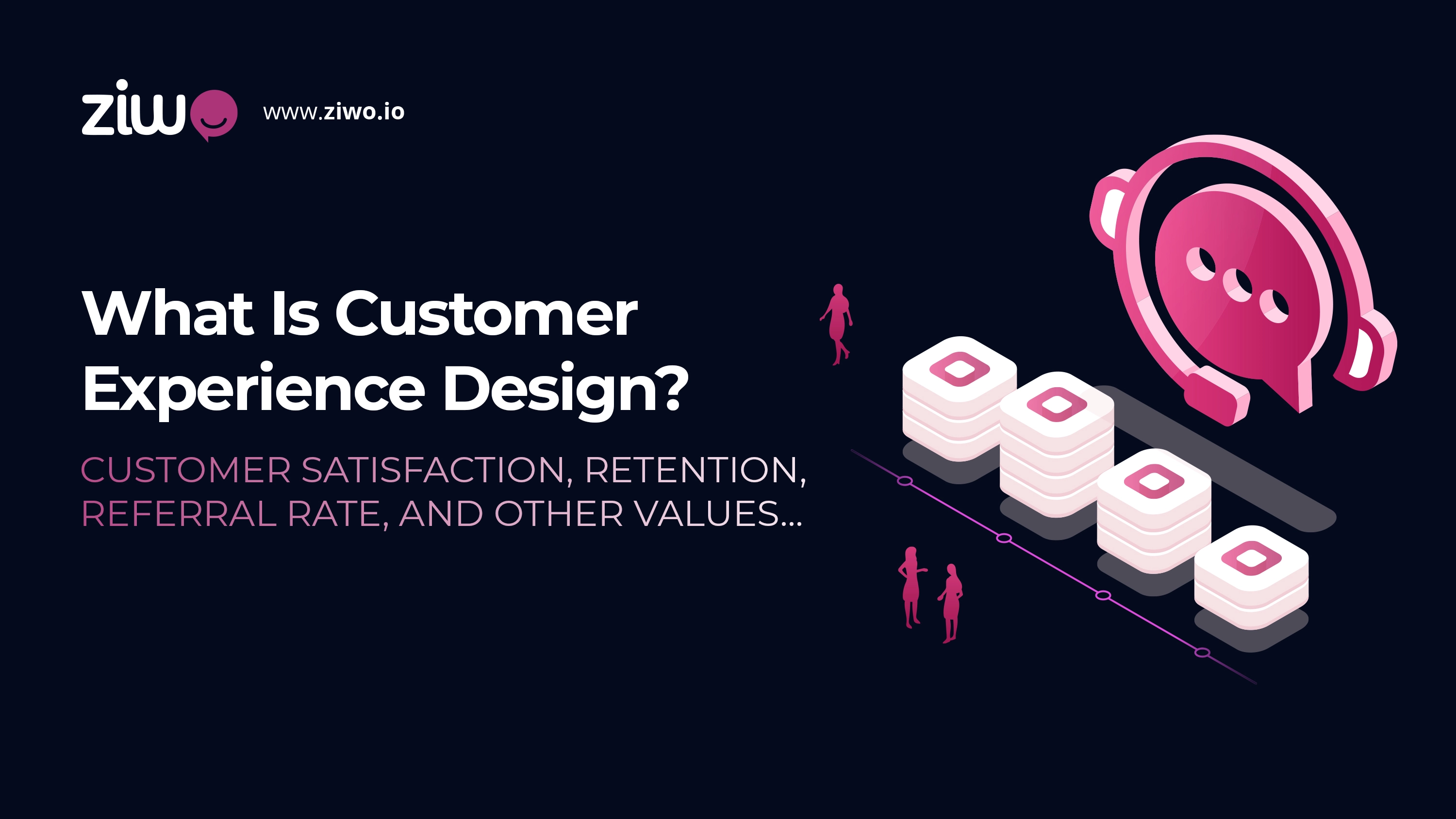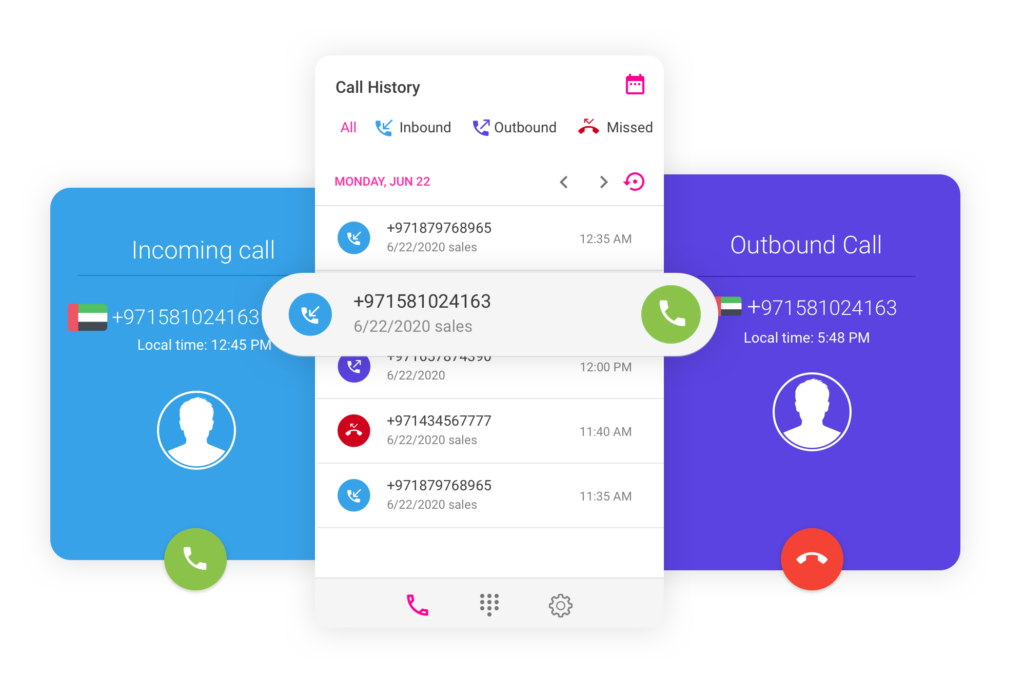
ZIWO Cloud Business Phone System is a cloud platform that is tailored for non-customer-facing companies and roles that want to improve their phone system, so it provides them with exceptional voice quality for inbound and outbound calls, not only that but without additional hardware and setup costs. It is important to mention that this software is not suitable for call centers or businesses that receive or dial an extensive number of phone calls on a daily basis.
Who Benefits from the Business Phone System Most of All?
Basically, small companies and medium-sized businesses. This cloud-based software is a good solution for a better internal calling system and is for non-customer-facing companies and roles. With this in mind, Simply because they need a platform that matches their current needs. This software is the key to providing a premium customer experience on a daily basis.
Why do Companies need to use ZIWO Cloud Business Phone System?
Easy Mobility
With the Cloud Business Phone System, you are free of office wires, devices, or conditions. All you need is a laptop and you can use it from home, the office, or any other place. Admins can activate the Roaming Agent feature to transfer calls to external phone numbers.
Cost-Effective
Free internal calls within users, and no additional hardware and setup costs, not to mention that you don’t need to buy additional equipment when connecting new users.
Saves Time
This software is a great tool to standardize the process of receiving and responding to customer phone calls and increase productivity in a short span of time.
Fast Connection to The Business Phone System
Login to your account, and immediately start receiving customer calls, or dial numbers using the dial pad.
Unlimited Administrative Users
Adding new admin accounts is a straightforward process and it’s completely free. You will get an unlimited number of admin users to your account.
Operating Systems
No matter which operating system you use, be it Microsoft Windows or Apple’s macOS, you can download the Business Phone System software and immediately start using it based on your personal preference.
Automatic updates
Updates can help to improve the stability of your software and to make sure you’ll get the latest version for a better user experience automatically. In addition, the major benefit of automatic updates is that it improves the security of the device, and if an app on your device has a vulnerability, also this means spammers can do harm to your device, which contains a lot of your personal data and information.
Standard Queue
Contacts wait before their calls are routed and accepted by the agents, and in the same fashion, this applies to each queue per instance or to each queue per agent. In brief, below are some of the benefits of using our standard queue:
-Reduce the customer’s waiting time.
-Keep your callers engaged until someone can speak with them.
-Reduce the call abandonment rate and increase the chances of creating brand loyalty.
-Distribute workload between your team members fairly.
24/7 Security & Support
The company will assign a dedicated customer support member for your account to provide you with expert solutions even for simple queries. With direct contact with technical support specialists, our 24/7 customer service responds to any technical issues and resolves them. Thanks to the responsiveness of our team of professionals, we are able to find a real solution to a request in just a short amount of time.
Each support request is automatically escalated, in addition, if a higher level of engineering support is required, the matter will be urgently escalated to the engineering team and, if necessary, to the customer success team, ensuring that the customer’s problem is resolved anyway.
99.999% Uptime
Ensuring 5 nines uptime (99.999%) of our system availability, and that’s regarded as the gold standard for uptime terms.
Free Phone Number
We provide 1 DID phone number (Direct Inward Dialing) to every user. Also, we can enable companies to use their existing phone numbers without the need to change them when using the software.
Standard IVR
Accelerate productivity with the standard IVR feature as it helps businesses manage inbound call volume. The Interactive Voice Response is an automated phone system that can route calls. According to the system, clients must interact with computers before communicating with a human. Not only that but also this approach works simultaneously with the automatic distribution of contacts that is possible in call centers. This technology helps customers in their work, as they can now contact the voice assistant by phone more often and without restrictions. It monitors incoming phone calls, gathering information about the consumer’s request, before automatically redirecting the call to the appropriate agency.
Call Logs
With Business Phone System, you can view all the call logs as well as various attributes of every call, such as time, duration, source number, and destination number, call result.
The function of the “Call log” allows you to quickly receive information about who and when called you earlier. The call log contains records of calls that went through the dial-pad and were received, also, the call log contains two sections: all, missed.
In general, the call log contains the following data:
-Name of the caller
-Phone number or SIP ID
-Call type (incoming, outgoing, missed).
-Date and time of the call.
-call duration.
-The presence of a conversation record is indicated by the icon
Automatic Audio Testing
The Business Phone System software tests your speakers and mic, so the user needs to make sure that you have connected the microphone and speakers to the computer and turned them on in order to start receiving and making calls accordingly. Moreover, this provides you with a secure way to double-check your tools before start receiving and making phone calls.
People also search for
>
Benefits of Using International Phone Numbers | Virtual Phone Numbers | Toll-Free Numbers
>
>